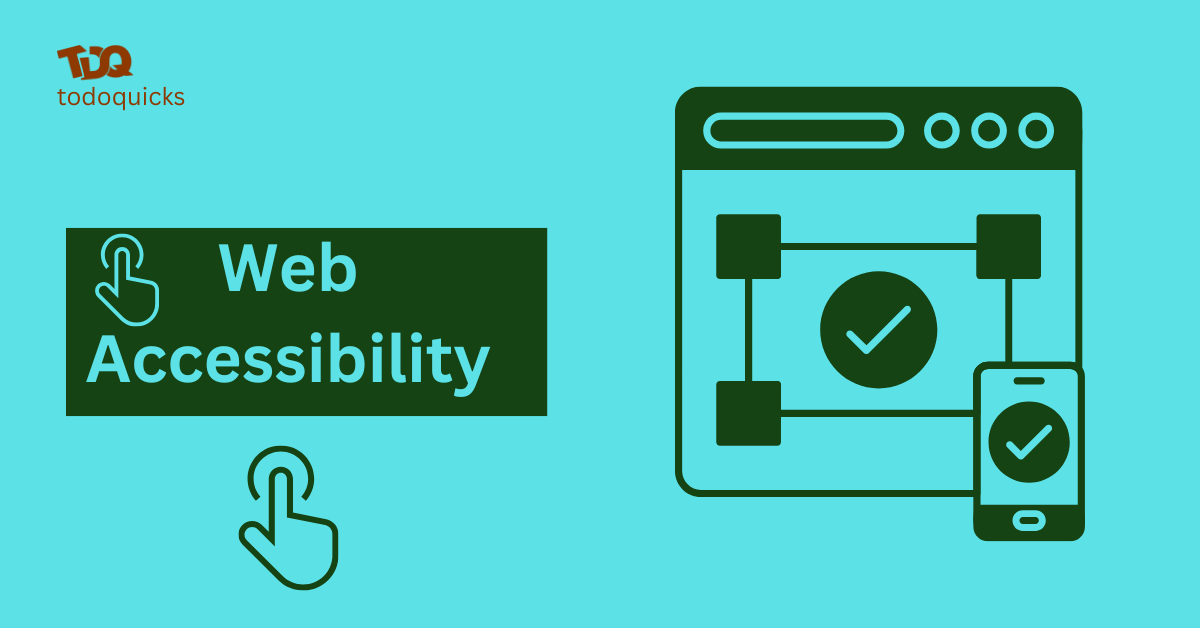WordPress Hooks and Filters: A Beginner’s Guide to Advanced Customization


Customizing WordPress always seems intimidating, even for those who have done this plenty of times before. However, the platform offers powerful tools to make this process easier: WordPress hooks and filters. These are mechanisms that developers use to alter and increase the functionalities of WordPress without touching the inner files. In this article, we’ll describe what concept hooks are, a bit about the types of hooks, and how you can use them to improve your website.
What Are WordPress Hooks? A Tool or Feature?
WordPress hooks are a very important part of WordPress, allowing WordPress developers to modify and enhance WordPress as they see fit. Hooks are essentially pre-defined areas that you can plug or modify functionality into WordPress core processes. This makes your changes using hooks so that you don’t alter the core WordPress files, reducing the chances of those modifications getting overwritten during updates. Hooks aren’t just tools; they’re an integral part of the WordPress architecture.
WordPress Hooks: Understanding the Concept
Interaction points within the platform concept are what WordPress hooks are about. As you might expect, these hooks are strategically dispersed over WordPress’s execution flow, so you get to run custom code at very specific points in time. For example, perhaps you’d use a hook to insert a custom message at the end of every blog post or change how a plugin behaves. Hooks are the connections between WordPress core and your custom code and the core reason for the flexibility afforded in development.
Types of Hooks in WordPress: Actions and Filters
WordPress hooks come in two main types, each serving a specific purpose:
Action Hooks
You can make changes or add more stuff to what WordPress does at certain points during its lifecycle through action hooks. These are functions which are used to execute at a definite time. Some examples include:
WordPress activation hook: With this hook, you can run code whenever a plugin is activated. It enables you to create database tables and default options, for instance.
WordPress after content hook: It’s used to push elements — like social media links or related posts — after the main content of the post.
WordPress after header hook: There are a lot of things we could add here at this hook, a banner, a navigation menu, call to action buttons, so on so forth.
Filter Hooks
Modify the data being displayed or saved before it’s too late by using filter hooks. If you’re trying to change text, URLs, or formatting, they let you customize how content gets rendered. Take, for example, filters: you can alter what specific words are in your posts or alter a plugin’s output to work better with the style theme you’re using.
Different Types of Hooks in WordPress
There is a lot more to WordPress than the basic action and filter hooks; in fact, WordPress even provides hooks for specialized functionalities. Here are some examples:
WordPress lifecycle hooks: These hooks execute your code at different stages in WordPress’s initialization and rendering process here. For instance, with the init hook you could custom scripts to load or initialize settings.
WordPress custom hooks: When you can’t find the right default hook in WordPress to use, you can define custom hooks within your theme or plugin. That lets you extend your code without having to mess with the original files to do it, leaving future developers (or your future self) to easily add to it.
They provide multiple hooks of varying types that can open doors to all sorts of possibilities with respect to customizing and improving WordPress.
How to Create and Use Custom Hooks
But using or creating custom hooks is a very simple but powerful way to make your code extensible. Here’s how you can define and use a custom hook:
// Define a custom action hook
do_action(‘my_custom_hook’);
// Add a function to the custom hook
add_action(‘my_custom_hook’, ‘my_custom_function’);
function my_custom_function() {
echo ‘Hello, this is a custom hook!’;
}
But custom hooks are particularly useful when building theme and plugin code that will likely get extended in some way by other users. A custom hook is a powerful way to expand WordPress functionality, increase code adaptability, and do more things in fewer lines of code. The process involves two main steps: calling defineHook and then attaching a function to it.
In order to define a custom action hook, we first define a point in your code that other developers (your future self) can hook in at and add functionality. To do this, we name the hook and state the outcome we want to achieve. After putting this function name, you will be able to add a custom function of your own to it. Whenever the hook is triggered, these functions are going to be run.
For instance, you could create a hook which your additional code will also run called my_custom_hook at some point. You can then assign a function to this hook which will do what you want, e.g. shows message or changes a value.
If you use custom hooks in your themes or plugins, you give flexibility and encourage modular development. Not only does this approach simplify collaboration, but it will also help you keep your code organized in an maintainable way over time.
Best Practices for Working with WordPress Hooks
When using WordPress hooks, following best practices ensures clean, maintainable, and efficient code:
Try Not To Use External Global Variables
It is easy to be tempted by using global variables in your hooks but this can lead to conflicts or bugs. Pass data through function parameters or class properties, instead.
Use Descriptive Hook Names
When we create our own custom hooks, we should name them descriptively, so the intent of them is obvious. It helps other people understand and use your code. For instance, product_gallery_display instead of pg_display makes more sense.
Use and Understand the WordPress Lifecycle
It is very important to understand the WordPress lifecycle and where to place your hooks. For instance, instead of directly including styles or scripts in your theme’s header file, use wp_enqueue_scripts to make it instead.
Test Before Deployment
Before putting your hooks live site, always test your hooks on a staging environment. This guarantee of compatibility also ensures that no disruptions occur.
Real-World Applications of WordPress Hooks
- Hooks are so versatile you can use them for just about anything. Here are some practical applications:
- This Custom Content After Posts article will walk you through adding Custom Content After Posts to your WordPress blog.
- Using the WordPress after-content hook, you can automatically display a call-to-action, subscription box, or related posts at the end of every article.
- Header Hooks to make Navigation more friendly.
- The WordPress after-header hook allows you to dynamically add menus, search bars, or promotional banners directly beneath the header.
- This involves automating Plugin Activation Tasks.
- The WordPress activation hook is particularly useful for setting up default configurations or creating database tables when a plugin is first installed.
- Using these hooks, you can go on to build a more engaging and useful website without having to do so much by hand.
Common Challenges and How to Overcome Them
Now, answers to all of your questions and strategies on how to protect yourself from unexpected consequences are hidden in WordPress hooks, but they certainly are powerful and are also tricky for beginners. Here are some common challenges and their solutions:
Hook Placement Issues
The context in which hooks are placed matters most. If your hook is not executed, your custom code is probably not executed, double check the stage where you apply the hook.
It conflicts with Other Plugins or Themes.
Other plugins, or even other parts of your theme, might conflict with code in hooks at times. On that note, use unique names for your custom hooks and fully test against compatibility.
Overuse of Hooks
Hooks are powerful and should have their places, however an overload of them will throttle the speed of your site. Use the least number of hooks possible and improve your project code.
🔗Hire Me:
📌Fiverr- https://rysulislam.com/responsivewebdesign
📌Upwork- https://www.upwork.com/freelancers/rysulislam
🔗Portfolio: https://www.behance.net/rysulislamriak
🔗My Services: https://rysulislam.com/project
🔗Book Now: appt.link/meet-with-rysul-islam-c4VgTgEY/rysulislam