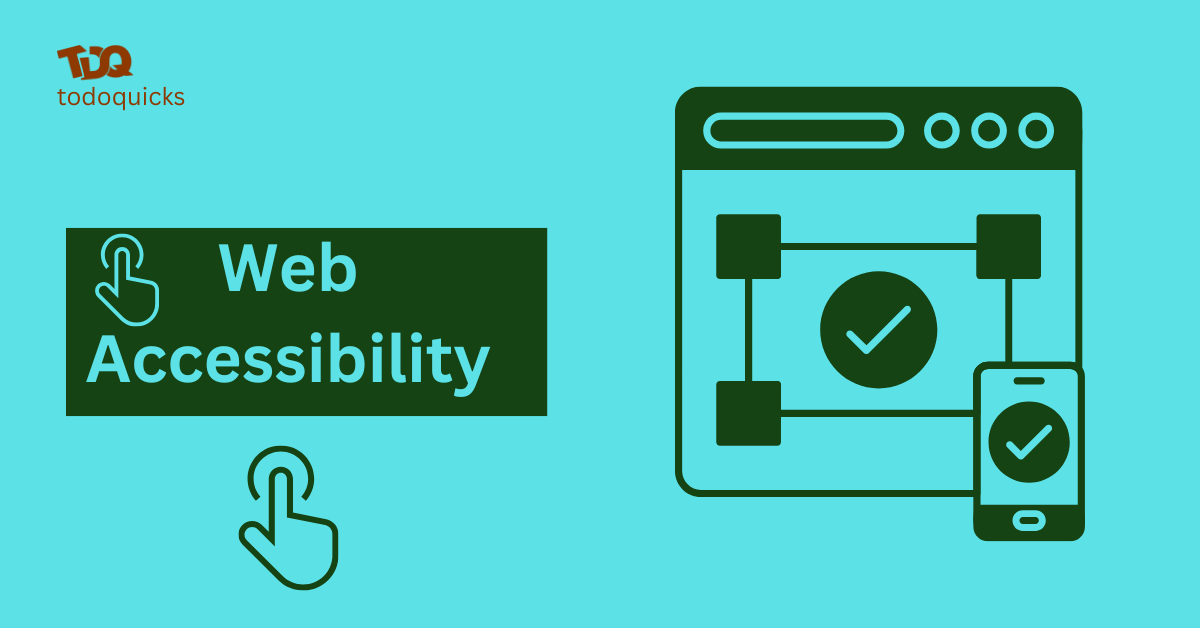Custom Post Types and Taxonomies in WordPress: A Developer’s Guide


One of the most versatile content management systems in the world, WordPress is incredibly popular with developers owing to its ability to cater to a variety of different content types. One of the main aspects that allow this to work is the custom post types and taxonomies. These tools are going to take you beyond the standard posts and pages and let you create your own bespoke content structures on your given web area. This guide will take you through making, administering, and enhancing custom post types and taxonomies in WordPress so you can use this strong usefulness.
What Are Custom Post Types in WordPress?
You can add custom content types to WordPress called custom post types. Out of the box, WordPress has a few default post types like posts, pages, attachments, and revisions. But if you can’t settle for one or the other—referring portfolios, testimonials, real estate listings, or events—you’ll do custom post types.
How does WordPress know custom post types? As the name suggests, this post type is going to categorize them under its own column and store them in the same database table (wp_posts) as usual posts. This means that custom post types are seamlessly built upon WordPress’s core functionality but still give the developers the ability to craft its structure for convenience and usage.
Why Should You Use Custom Post Types?
Custom post types allow you to organize your content in a way that makes sense for your project. Here’s why they’re invaluable:
Enhanced Content Organization: Rather than dumping it all under posts or pages, you can create sections for different content types, like blog posts, product listings, case studies and so on.
Improved User Experience: Site administrators find it convenient to have a clear cut between two content types. Let’s say your client is not a fan of mixing ‘Testimonials’ with ‘blog posts’; they can manage ‘Testimonials’ as a separate entity.
Tailored Functionality: With custom post types you get to define specific features or fields that relate to your content like custom layouts or additional metadata or categories.
SEO Benefits: It’s easier for search engines to understand and index your content with better organization and taxonomies, therefore boosting your rankings.
How to Create a Custom Post Type in WordPress?
The definition for creating a custom post type involves defining what type of content type you wish to create, what kind of functionality you wish, and how they will look in the WordPress admin panel. A step-by-step process can help you grasp this concept clearly:
Define Your Content Structure
When you’re ready to dive into development, decide what content you’re going to be managing first. For example, if you’re building a portfolio, you’ll need to decide what fields you’re going to include, like project name, description, completion date, and images.
Registering Your Custom Post Type
WordPress defines custom post types in your theme or plugin files using WordPress functions. By making use of this process, we can specify attributes like name, labels, visibility and supported features. For example, it is possible to turn on things such as titles, featured images, and excerpts.
Add Custom Taxonomies
Categories and tags are taxonomies, just like categories and tags for posts, and allow you to further organize your custom post types. For exemple, if your custom post type is ‘Recipes’, you can define ‘Cuisines’ or ‘Cooking Time’ as taxonomies to sort them.
Customize the Dashboard
After you have setup your custom post type, it will show up in the WordPress admin menu. To take it to the next level, you can customize how the content is presented in the admin area (adding sortable columns or filters), which will make it more usable for anyone who needs to interact with whatever you’re building.
Test Your Custom Post Type
See whether your custom post type composes well with your theme and works the way it should. Try out interesting things like permalinks, taxonomies, and front end displays to make sure they are doing the job.
Can I Change a Custom Post Type in WordPress?
You can modify an existing custom post type, but it just takes a bit of care. Changes to some attributes, including slugs or features, will change existing content or break links. You should always back up your site before making any changes, and if you can, you should do so on a staging site first.
How to Add Image Galleries to Custom Post Types
Galleries of images on image galleries can make a big impact on your custom post type. So, for example, if you’re developing a custom post type for a portfolio, you may want to display multiple project images.
To add an image gallery:
You can use meta boxes to let the users upload multiple images to each custom post.
Take advantage of plugins like Advanced Custom Fields (ACF) to simplify gallery creation without creating convoluted code.
Make sure the gallery will fit in with your them’s design and be responsive.
Creating Custom Post Types with Categories in WordPress
This is where categories come in useful; they aid in organizing your custom post types. If a custom post type “Books” is your thing, you might want categories such as “Fiction,” “Non-fiction,” or “Science Fiction,” for instance. You can easily group and filter your content by associating custom taxonomies with your custom post type.
Thus, hierarchical (parent and child) category structures, as well as flat ones (similar to tags) are supported. The flexibility is wonderful because you can use it to structure your taxonomy to the complexity of your content.
Best Practices for Using Custom Post Types and Taxonomies
If implemented properly, you will have yourself a well structured, user friendly, SEO friendly and a website that differentiates itself from the rest of the crowd. Today, start experimenting with custom post types and taxonomies and take WordPress development to the next level.
- Keep It Organized: Give your own custom post types and taxonomies clear naming conventions. Don’t use the generic names so that there are less chances of conflicts with Plugins or Themes.
- Limit Overuse: Only use custom post types when you need them. Too many content types on your WordPress site will bog it down and make it harder to manage.
- Enhance the User Experience: Make your admin panel easy for site managers to work with your custom post types and customize it accordingly.
- Optimize for SEO: Improving discoverability by search engines is to use descriptive slugs and integrate custom post types into site’s sitemap.
Powerful tools that can turn WordPress to fit your brand’s specific content management needs are custom post types and taxonomies. Regardless of whether you’re manifesting a portfolio, a recipe website, or an actual estate stage, you’ll be able to utilize every one of these features.
🔗Hire Me:
📌Fiverr- https://rysulislam.com/responsivewebdesign
📌Upwork- https://www.upwork.com/freelancers/rysulislam
🔗Portfolio: https://www.behance.net/rysulislamriak
🔗My Services: https://rysulislam.com/project
🔗Book Now: appt.link/meet-with-rysul-islam-c4VgTgEY/rysulislam