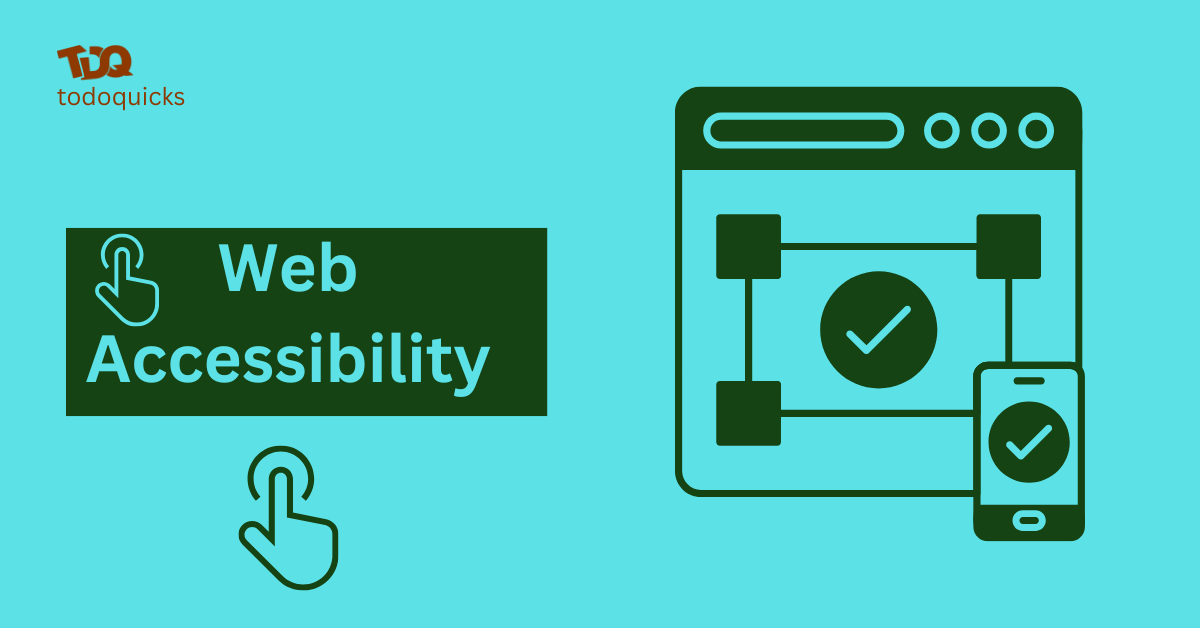Enhancing WordPress Security: Top Techniques to Protect Your Site in 2024

With the ever-growing digital world, the need for your WordPress site to be as secure as possible has never been greater. Cyber threats are developing faster, and a single vulnerability can have a substantial impact, resulting in data loss, reputational damage, and loss of user confidence. Whether you’re an entrepreneur, a blogger, or a small business owner, the security of your WordPress site should be an important task. In this guide, we’ll take a deep look into actionable techniques for improving your WordPress security and your site, which will be secure in 2024.
1. Keep WordPress, Plugins, and Themes Updated
One of the most common entry points hackers get in is through outdated software. WordPress repeatedly releases updates to fix bugs, patch vulnerabilities, and enhance functionality. Up next, plugins and themes are equally important, as vulnerabilities in them can affect your whole website.
Why It Matters: Sites running older versions of WordPress, plugins, or themes become a natural target for cyber attackers, who seek such sites to exploit known vulnerabilities. Not updating puts your site at risk.
Solution: You can stay ahead with automatic updates for your WordPress core. Before updating to see if your themes or plugins are compatible with your site, read the change logs. Before performing a major update, perform backups just in case.
2. Use Strong and Unique Passwords
The most common reason for secured WordPress websites being hacked is weak passwords. Brute force attacks are where hackers use automated tools to guess passwords, so strong, unique credentials should be used for all user accounts.
Pro Tip: In order to make a strong password, the password character length should be at least 12 and contain uppercase and lowercase letters, numbers, and special symbols. Don’t use popular words found or easily guessable patterns such as “123456” or “admin.”
Extra Layer: Generate and keep complex passwords with password managers such as LastPass or Dashlane. They eliminate the need to keep track of and remember all our passwords manually.
3. Implement Two-Factor Authentication (2FA)
Two factor authentication is a great way to protect yourself using a second factor to verify your login credentials. If a hacker can somehow guess your password, they won’t be able to present it to the second authentication step — hence they will not be able to access your site.
How It Works: Then you provide your password and you get one time code on your email or phone. To finish off the login process it requires you to enter into this code.
Recommended Plugins: Two plugins, such as Google Authenticator, Authy, or WP 2FA, make two-factor authentication really simple and pluggable into your WordPress site.
4. Install a Reliable Security Plugin
A robust security plugin is a watchdog for your site and scans for vulnerabilities, blocks malicious traffic and alerts you about potential threats.
Top Picks: Some of them are most trusted plugins among others are Wordfence, Sucuri Security and iThemes Security.
What They Do: Malware scanning, firewall protection, vulnerability detection and login security improvements are what you can expect from these plugins. A few premium versions offer extra capabilities, for instance, real time threat intelligence, content delivery network (CDN) integration.
5. Secure Your Login Page
Brute-Force attacks against WordPress login page (wp-login.php) is the prime target. You can make it very difficult for the attackers to obtain unauthorized access if you customize and secure it.
Tips to Secure Your Login Page:
Change the Default Login URL: If your login URL contains the same thing as other WordPress installations, you are more likely to become a victim. To change the standard login URL without having to touch your theme files, use plugins like WPS Hide Login to set up a unique login URL.
Limit Login Attempts: Plugin like Login LockDown restricts number of failed login attempts. This way it blocks repeated guessing of password by automated bots.
Add CAPTCHA Verification: Using CAPTCHA tools like Google reCAPTCHA, we can filter spam login attempts, bots, etc
6. Use SSL Certificates
Any modern website MUST have an SSL (Secure Sockets Layer) certificate. It allows your data to transmit from your server to your users and from your users to your server encrypted, so that hackers cannot intercept personal information, like your login details or credit card details.
How to Get SSL: However, SSL certificates are quickly becoming the norm so all of the major hosting providers (like SiteGround or Bluehost) provide free SSL certificates powered by Let’s Encrypt. Or, you can buy premium SSL certificates to build trust and other features.
Benefits: If you have an SSL certificate, your website shows the secure padlock icon in browsers (otherwise, you’re guilty of scaring visitors away, and it’s just not right). SSL also helps improve your Google ranking because SSL is a major ranking signal in the SEO algorithms.
7. Regularly Back Up Your Website
Regardless of what you try do, nothing you do will be foolproof. Backing up a website regularly also allows your site to recover quickly from an attack, hardware failure of a server, or human error.
Backup Strategies:
- Use plugins like UpdraftPlus, BackupBuddy, and BlogVault to automate the backups.
- Backup your stores to safe remote places like Google Drive, Dropbox, Amazon S3 in case your server got comprimised.
You should schedule backups once a day or a week, depending on the rate at which your site is updated.
8. Monitor File Changes
The WordPress files get injected with code by malicious actors to run harmful activities. File changes can be monitored so you can catch and remove such changes before they can significantly damage.
How to Monitor: Jetpack Security or Sucuri for example provide real time alert when an unauthorized change is done.
What to Watch For: Keep an eye on core files, themes, plugins, and database structure modifications.
9. Harden Your WordPress Installation
WordPress hardening goes beyond installing WordPress, and includes additional configurations to limit possible vulnerabilities and manage to block unauthorized access to sensitive files.
Recommended Practices:
- Disable Directory Indexing: The purpose is to prevent attackers from listing your directory’s contents.
- Restrict File Permissions: Make sure these are accessible only to those who should be able to (no one else) access or change them (only those with permission to do so): wp-config.php, .htaccess.
- Disable PHP Execution in Uploads Folder: Prevent malicious scripts from fetching mine from the wp-content/uploads folder.
10. Choose a Secure Hosting Provider
Your site’s security balances on your hosting provider. Poor hosting setup puts your site at risk regardless of any other security measure you have put in place.
What to Look For:
- Such as firewalls or built-in protection from malware.
- Core WordPress and plugins update automatically.
- DDoS (Distributed Denial of Service) attack support.
11. Educate Your Team
But, if multiple users have access to your WordPress dashboard, anything they do can hurt your site’s security. Make sure you train them on best practices.
Training Tips:
- Teach people to recognize fake login pages and phishing emails.
- Users are just authenticated.
We can’t let them be admins, and they have to have limited permissions. For instance, if someone doesn’t really need it, then deny them grant administrator access.
12. Scan for Malware Regularly
Malware must be scanned routinely to catch them as they rise and minimize the damage they can do. These scans detect malicious scripts, infected files, and other vulnerabilities.
Recommended Tools:
You may use plugins to plan irregular scans and get points of interest reports. such as
- MalCare,
- Wordfence Malware Screener,
- Sucuri SiteCheck
To secure WordPress in 2024, one needs to establish a proactive and multi layered approach. If you use these techniques, you’ll greatly lower the risk of a cyberattack and safeguard your website, data, and reputation. Cybersecurity, after all, doesn’t stop once, it is an ongoing process, and as new threats are created, new deterrents are found.
🔗Hire Me:
📌Fiverr- https://rysulislam.com/responsivewebdesign
📌Upwork- https://www.upwork.com/freelancers/rysulislam
🔗Portfolio: https://www.behance.net/rysulislamriak
🔗My Services: https://rysulislam.com/project
🔗Book Now: appt.link/meet-with-rysul-islam-c4VgTgEY/rysulislam