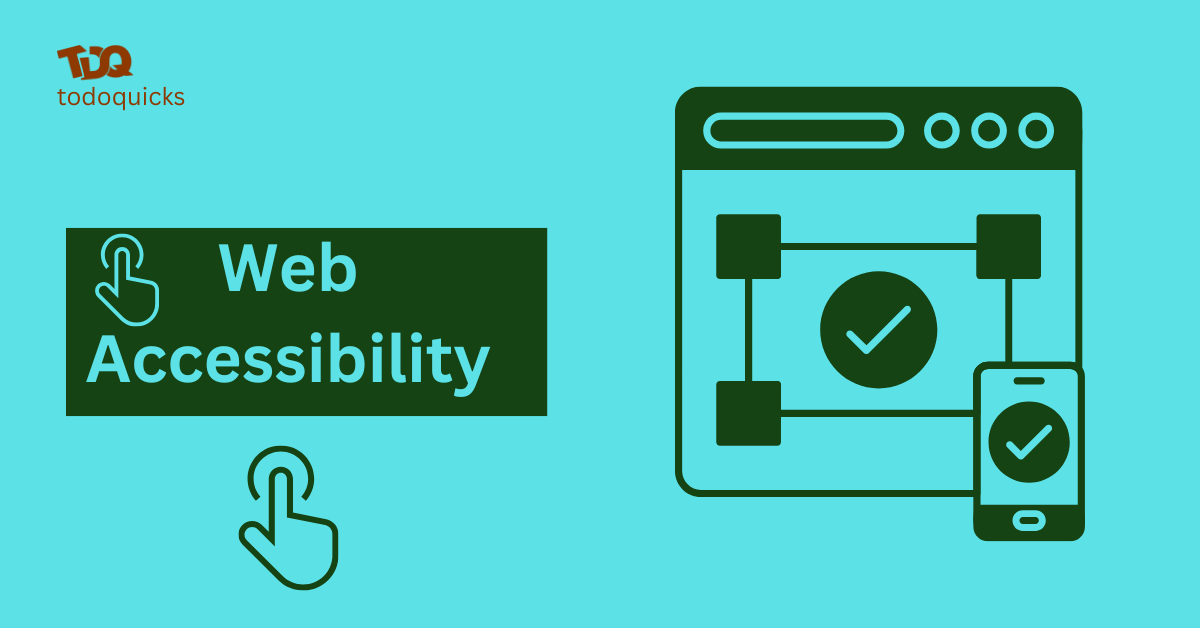SEO-Driven Web Development: Techniques to Boost Your Site’s Ranking


What we did previously is not enough in the day and age of a digital-first world. It’s not enough to have a beautiful website. Without a high search engine ranking, your site essentially goes invisible to your target audience. SEO-driven web development bridges the gap between design, functionality, and discoverability. When you embed your search engine optimization, your website doesn’t just look great; it gets found.
Below is a deep dive into actionable techniques that will skyrocket your site ranking.
1. Lay the Groundwork: SEO Begins with Smart Code
Why Clean, Structured Code Matters
Although most people would like to think SEO starts at the content level, it starts at the coding level. The structure of a website has a bearing on how search engines will be able to understand and index that website. Here’s how you can make your code SEO-ready:
- Provide clear context for your content by using semantic HTML5 tags such as <header>, <footer>, and <article>.
- When you reduce the number of redundant scripts and unnecessary elements then you avoid bloated code. That’s because a leaner codebase will load faster.
- Be mobile-first, responsive, and adapt to various screen sizes.
Pro Tip: Lighthouse, PageSpeed Insights and similar tools can point you to code that hasn’t been written as efficiently as it could be, and therefore it has a negative effect on performance.
2. Speed Matters: Turbocharge Your Website
How Fast Sites Dominate Rankings
But website speed isn’t just important convenience—it also affects how they rank. Because websites that load faster make for a better user experience, Google prioritizes those that do. Steps to improve speed include:
Optimize Images: Compress images with or without losing quality. With tools such as TinyPNG or ImageOptim, this is all smooth.
Enable Lazy Loading: Load images and videos as they come into view, reducing initial load time.
Implement Caching: Caching frequently used files locally with browser caching increases speed on a repeat visit.
Use a Content Delivery Network (CDN): Serve content from servers closest to users for delivery faster.
Did You Know? Not only do faster websites rank better, they also lower bounce rates and serve to keep users engaged.
3. Go Mobile-First or Go Home
Winning in the Age of Mobile-First Indexing
With more than half of global web traffic coming from mobile devices, Google’s mobile-first indexing means your site’s mobile version is the priority. Ensure a smooth mobile experience by:
- Responsive design principles that adapt to screen size.
- Make sure touch targets (buttons and links) aren’t too small.
- How to keep important content above the fold so users can immediately see what your page is all about.
Takeaway: Not only does bumpy UX frustrate users, but it also pushes your site down the rankings.
4. Master the Art of URL Optimization
Simple URLs That Speak Volumes
Web addresses, or URLs, are more than just the page you’re visiting. They’re a chance to demonstrate to search engines what your page is about. To craft SEO-friendly URLs:
- Make them short and to the point.
- Just use relevant keywords naturally.
- Don’t make use of unnecessary parameters, special characters, and numbers.
- Use hyphens to break words that are likely to be hard to read (example.com/seo–tips).
Pro Insight: How optimized the URL of the landing page is can make a tremendous difference in how likely those clicks from the results pages are to occur.
5. Content Is Still King
Build a Foundation for Engaging, Searchable Content
- High-quality content is key to attracting and retaining users, and the best websites are built with that in mind. To align your development with content goals:
- The structured headers you use must be <H1> for titles and <H2>/<H3> for subheadings. This is useful both to users and search engines in understanding the hierarchy of the page.
- Optimize meta titles and descriptions for each page – they’re most often the first impression your site makes in search results.
- Include images, include videos, and add the alt tags that are descriptive on those and they both help improve accessibility and your rankings.
Pro Tip: If you have content you need to update frequently, especially if search engine freshness matters, a CMS like WordPress or Joomla helps because updating content is much easier, and you stay fresh for search engines.
6. XML Sitemaps and Robots.txt: Your Website’s Navigational Tools
Help Search Engines Find (and Focus on) Your Best Content
XML sitemap is sort of a roadmap for search engines, where it reveals all essential pages on your website. Here’s how to leverage it effectively:
- Update your sitemap regularly to keep them up to date.
- You can expedite indexing by submitting the sitemap to Google Search Console.
- Unlike the robots.txt file, which allows you to choose the areas in your site, search engines should and shouldn’t crawl. The .htaccess file can moderate who can access pages on your site. It prevents them from wasting effort on pages that are not important.
Bonus Tip: Site crawl efficiency can be dramatically improved by having a well-kept sitemap and robots.txt.
7. Schema Markup: The Secret Sauce for Rich Results
Enhance Search Visibility with Structured Data
Schema markup is a special code that boosts the visibility of your website’s content in search engines. By adding schema to your pages, you can:
- Show reviews, ratings, and faqs in search results.
- Rich snippets are a great way to improve the click-through.
- Achieve an advantage over your competitors through visually enhanced search listings.
Example: By adding schema to a product page, you might be able to show star ratings and the pricing of the product directly on Google’s search results.
8. UX and SEO: A Perfect Partnership
Build a Site Users (and Search Engines) Love
SEO is a silent yet very crucial component of user experience (UX). With a positive UX, visitors stay around longer, decreasing your bounce rate and increasing your visitor’s dwell time. Enhance UX by:
- Intuitive navigation menus that enable content to be found quickly.
- A layout that is kept clean and without too much white space clutters.
- Perform in a fast, seamless experience across all devices.
Did You Know? Just because happy visitors are likely to rank higher doesn’t mean that search engines aren’t tracking user behavior and using this information to influence rankings.
9. Build Trust with HTTPS
Secure Your Website to Secure Your Rankings
Websites that are secure are given priority status by Google. Any SSL certificate gives you HTTPS, which is data encryption and a safe way to know the user’s information is safe. While HTTPS is most crucially a tool for securing visitors, it’s also a small but essential ranking factor beyond security.
Pro Tip: If your site doesn’t have HTTPS, browsers will mark it as “Not Secure,” and deter visitors, and it will hurt your SEO.
10. Continuous Improvement with Analytics
Stay Ahead with Data-Driven Decisions
It can’t be all done in one go; SEO is continuous. Use tools like Google Analytics and Search Console to monitor:
- We all care about traffic sources, user behavior, and so on.
- Ranks of keywords and their changes.
- Weak pages with a high bounce rate or with low engagement.
Through consistent analysis of this data, you’ll be able to uncover certain weaknesses, and you’ll be able to hone your strategy for continuous enhancement.
🔗Hire Me:
📌Fiverr- https://rysulislam.com/responsivewebdesign
📌Upwork- https://www.upwork.com/freelancers/rysulislam
🔗Portfolio: https://www.behance.net/rysulislamriak
🔗My Services: https://rysulislam.com/project
🔗Book Now: appt.link/meet-with-rysul-islam-c4VgTgEY/rysulislam