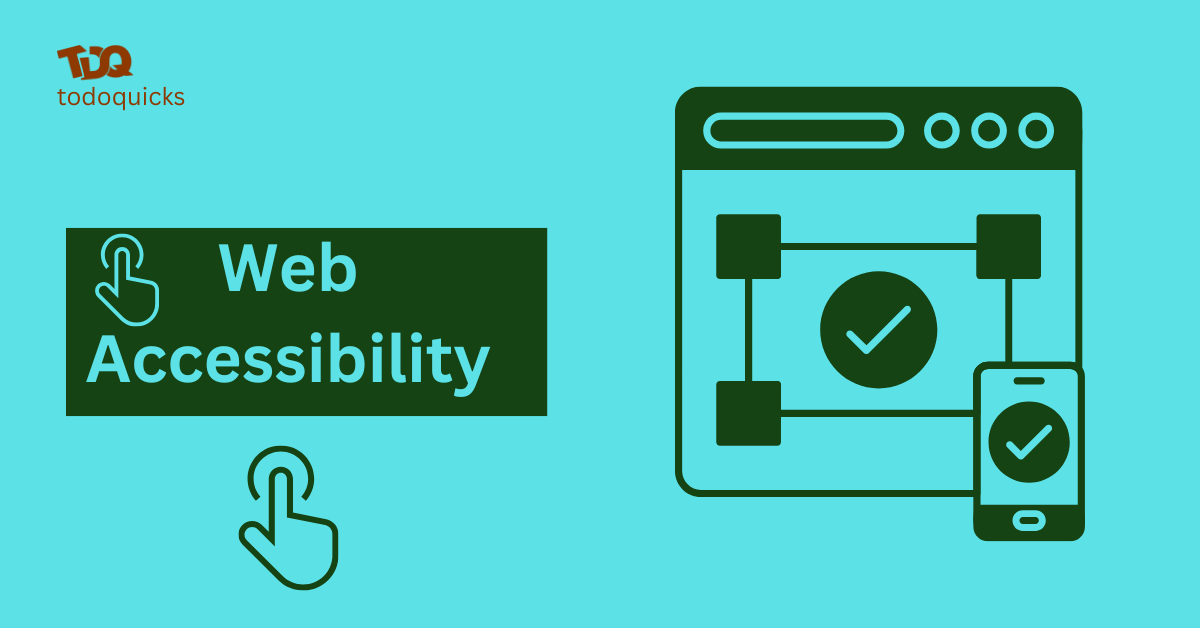WordPress Automation Tips: Making Site Management Easier with WP-CLI


You don’t have to slave over your WordPress site. With the help of WP-CLI (WordPress Command Line Interface), you can simplify site management, streamline repetitive tasks, and enhance efficiency—all without the need to log into your WordPress dashboard. Whether you have an entire network you need to manage, with WP-CLI, you won’t have to waste hours of work. WP-CLI can help make you feel at home on the terminal, so let’s take a look at the top WP-CLI tips sure to revolutionize your WordPress site management.
1. What is WP-CLI?
The Tool Every WordPress Admin Needs
WP-CLI is WordPress management through the command line. Basically, it lets you do a whole lot of things from your computer terminal, and you won’t have to navigate the WordPress admin panel at all. WP-CLI puts all that control in your hands: updating plugins, optimizing your database… the works.
Developers, system administrators and individuals dealing with multiple WordPress sites will find this tool extremely handy. It’s fun, its quick, it’s effective and helps with automating my routine tasks.
2. Simplify Plugin and Theme Management
Fast and Hassle-Free Updates
Keeping plugins and themes up to date is one of the most common tasks you will have to perform during the management process of WordPress. WP-CLI provides an easy way to install, activate, deactivate, update or delete your plugins/themes. WP-CLI allows you to update all plugins or themes instead of doing them one by one through the dashboard.
For example, you can turn on or off plugins site wide in seconds and maintenance tasks are much less time consuming. Bulk actions save time and help you run your site on the latest versions of your tools, reducing vulnerability.
3. Keep WordPress Core Updated
Stay Secure and Efficient
Updating WordPress core files is vital if you want to stay secure, and also have your plugins and themes work. With WP-CLI you can see your current version, grab the latest updates, and apply them without interrupting your work flow. Updates installed regularly help keep your website running safely, as well as efficiently.
On the other hand, WP-CLI lets you update the WordPress database after a major update, which ensures everything works well. These tasks can be automated so that you’re never missing an important update or keeping your website secure and up to date.
4. Manage Users Quickly and Efficiently
Handle User Roles and Permissions with Ease
On a larger site managing users and their roles via the WordPress admin panel can be somewhat tedious. The process is simplified through WP-CLI allowing you to instantly add, edit, or delete users. WP-CLI allows you to perform all this in a fraction of the time, whether you’re assigning new roles, resetting passwords, or removing inactive users.
Especially on sites with multiple contributors, the ability to manage permissions and access is a big thing.
5. Optimize and Backup Your Database
Keep Your Site Running Smoothly
The backbone of a happy WordPress site is a well maintained database. With WP-CLI you can optimize your database by cleaning out excess data, making it faster and better optimized for storage. Optimization should happen regularly, ideally on every deployment, and is particularly important for large websites.
Moreover, WP-CLI is useful for creating backups and restoration of database, as it can help you make a snapshot of database before big changes. Automated backups mean you’ll never go without a safety net.
6. Bulk Manage Posts and Pages
Save Time on Content Updates
In the WordPress dashboard, editing or managing large numbers of posts or pages can prove overwhelming. With WP-CLI, you can do bulk actions on your content, updating statuses, removing unwanted posts, or select your content based on something like a category or author.
For example, you can publish drafts easily, remove outdated content or modify post metadata with zero of manually going through each post. Websites with large content libraries are seeing game changing results with this feature.
7. Enhance Multisite Management
Control All Your Sites from a Single Interface
WP-CLI is a boon for administrators who run WordPress multisite networks. Activating plugins or themes on all sites, listing all sites in the network as well as performing bulk updates are just some of the other things you can do. This scrubs away the need to log into all these sites every time you want to get into something, saving you time and not making you repeat yourself.
Often on large networks of dozens or hundreds of sites, multisite administrators are managing. Managing these networks becomes easier and less prone to error with WP-CLI.
8. Debug Issues Faster
Troubleshoot Like a Pro
If you’re suffering from issues in WordPress without access to logs or with conflicting plugins, it can be hard to diagnose and resolve. It’s easier to debug with WP-CLI as it enables checking up on site health, viewing error logs, and checking if a plugin or theme is compatible.
This tool helps you easily and quickly determine the root cause of the issues and fix them quickly. You’ll also spend less time guessing what happened and more time growing your site.
9. Schedule and Automate Tasks
Focus on What Matters
With WP-CLI you can automate recurring tasks such as backups, updates, as well as database optimizations. When you pair WP-CLI with cron jobs or task schedulers, you can create automatic routines as a way to keep your site in great shape without being manually involved.
Suppose you can schedule backup of your database on daily basis or plugin updates on weekly basis meaning your site is always secure. Automation removes the need for repetitive tasks that can take up so much time, and also reduces the chance of mistakes.
10. Simplify Site Migrations
Move Your Website with Confidence
It’s daunting to migrate a WordPress site, but WP-CLI makes this process very easy. It allows you to export content, back up your database, and move files easily onto a new server or onto a new domain. With this tool, migrations are quick, free of errors, and as little disruptive as possible.
WP-CLI is useful whether you’re moving a site from its old home to a new host or trying to set up a staging environment.
🔗Hire Me:
📌Fiverr- https://rysulislam.com/responsivewebdesign
📌Upwork- https://www.upwork.com/freelancers/rysulislam
🔗Portfolio: https://www.behance.net/rysulislamriak
🔗My Services: https://rysulislam.com/project
🔗Book Now: appt.link/meet-with-rysul-islam-c4VgTgEY/rysulislam